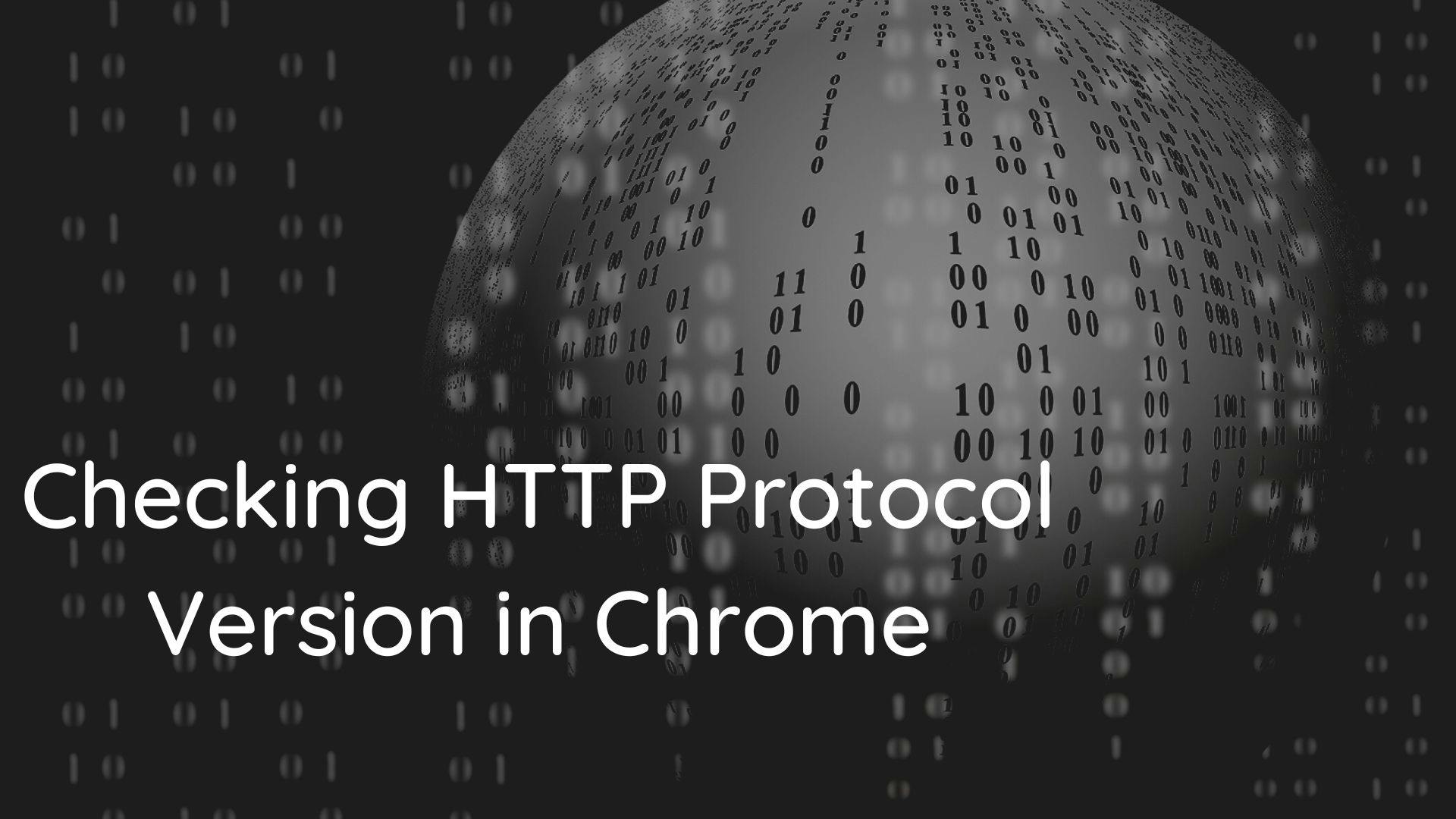Overview
With the advancement of Internet and the web technologies new versions of HTTP protocol has emerged. The previous versions of http
were HTTP/0.9 ,HTTP/1.0 and HTTP/1.1.
HTTP/1.1 which was released in 1996 has stayed on top of all other protocols and is still widely used by all the web applications
since a long time.
Newer versions of HTTP ptotocol has come up to enhance the performance of the http requests. The new versions are HTTP/2 and HTTP/3.
So far with the new HTTP/2 protocol there has not been any change with respect to the Header, Status Code , Methods and the URIs but it does decreases the latency in loading the web page inside the browser by changing the way in which the data is framed and transported between the client in the browser.
It is thus important for us to check the if our website or web application uses these advanced technologies and make changes in the system to make use of these technologies.
If you want to know more about HTTP2 and the use case of HTTP2 implementation then check out the post below -
Introduction to gRPC
Also another major advancement of the HTTP is coming as HTTP3 which would be running on top of QUIC protocol which is a replacement of the TCP or TCP/IP protocol.
Let us know see, How to check http protocol version in chrome?
Checking the protocol version in Chrome
- Open the Chrome Web Developer Tools
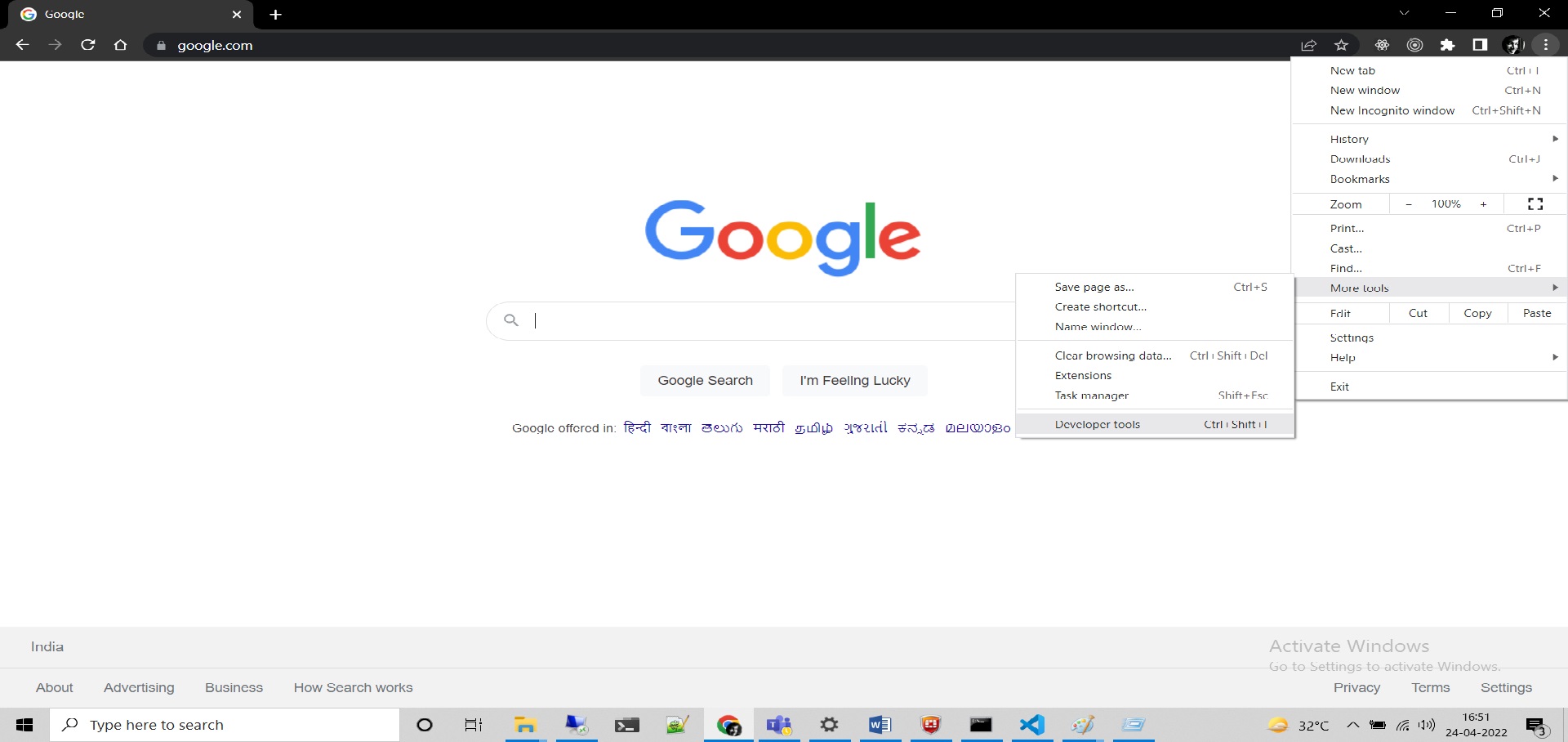
- Navigate to the Network tab and hit the URL of the website for which the HTTP protocol version needs to be checked. In our case
I am navigating to https://developer.mozilla.org/en-US/

- Right click the Name/Status menubar and select the option Protocol.
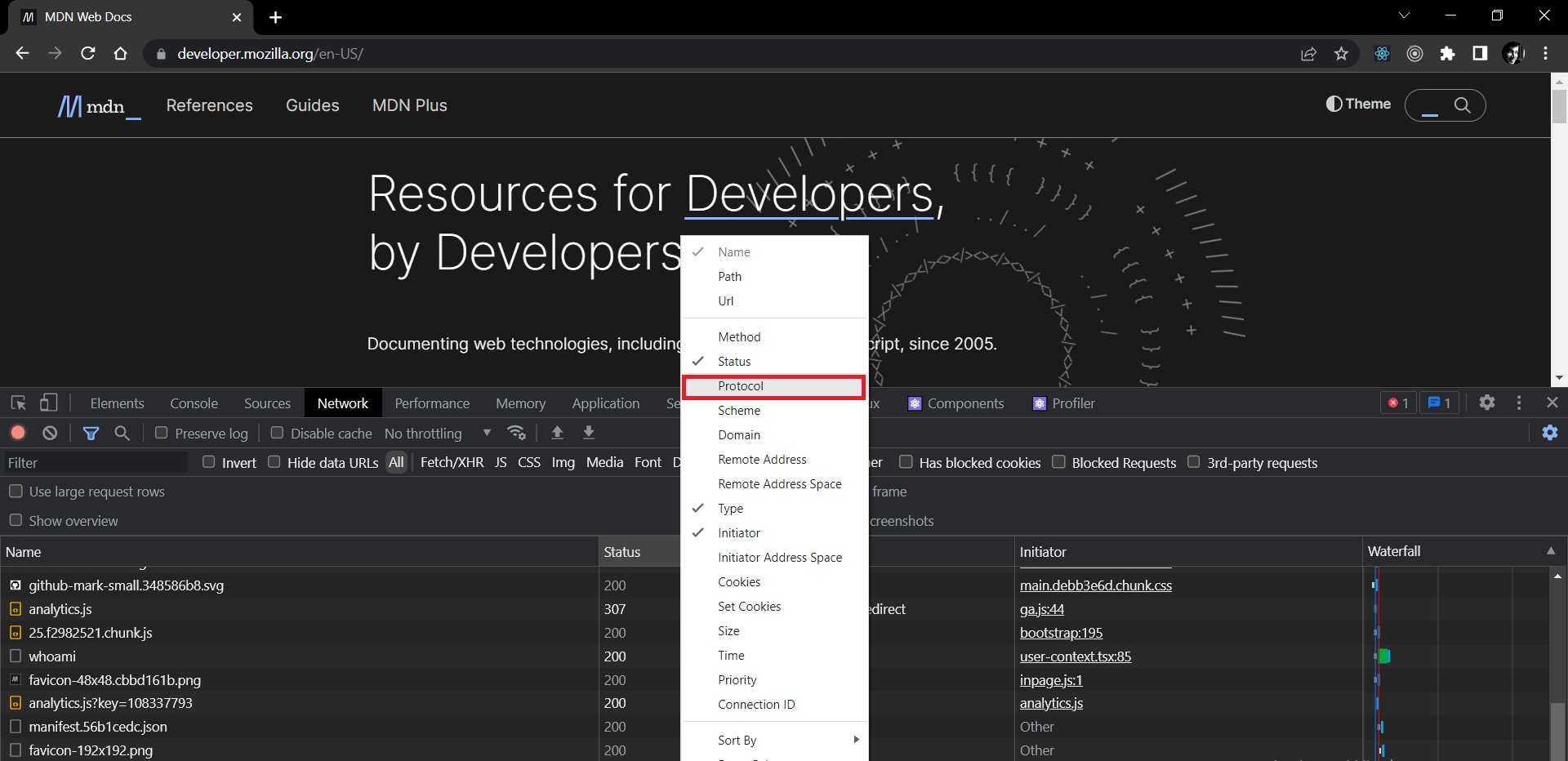
- Reload the URL inside the web browser and notice the Protocol Version getting displayed.
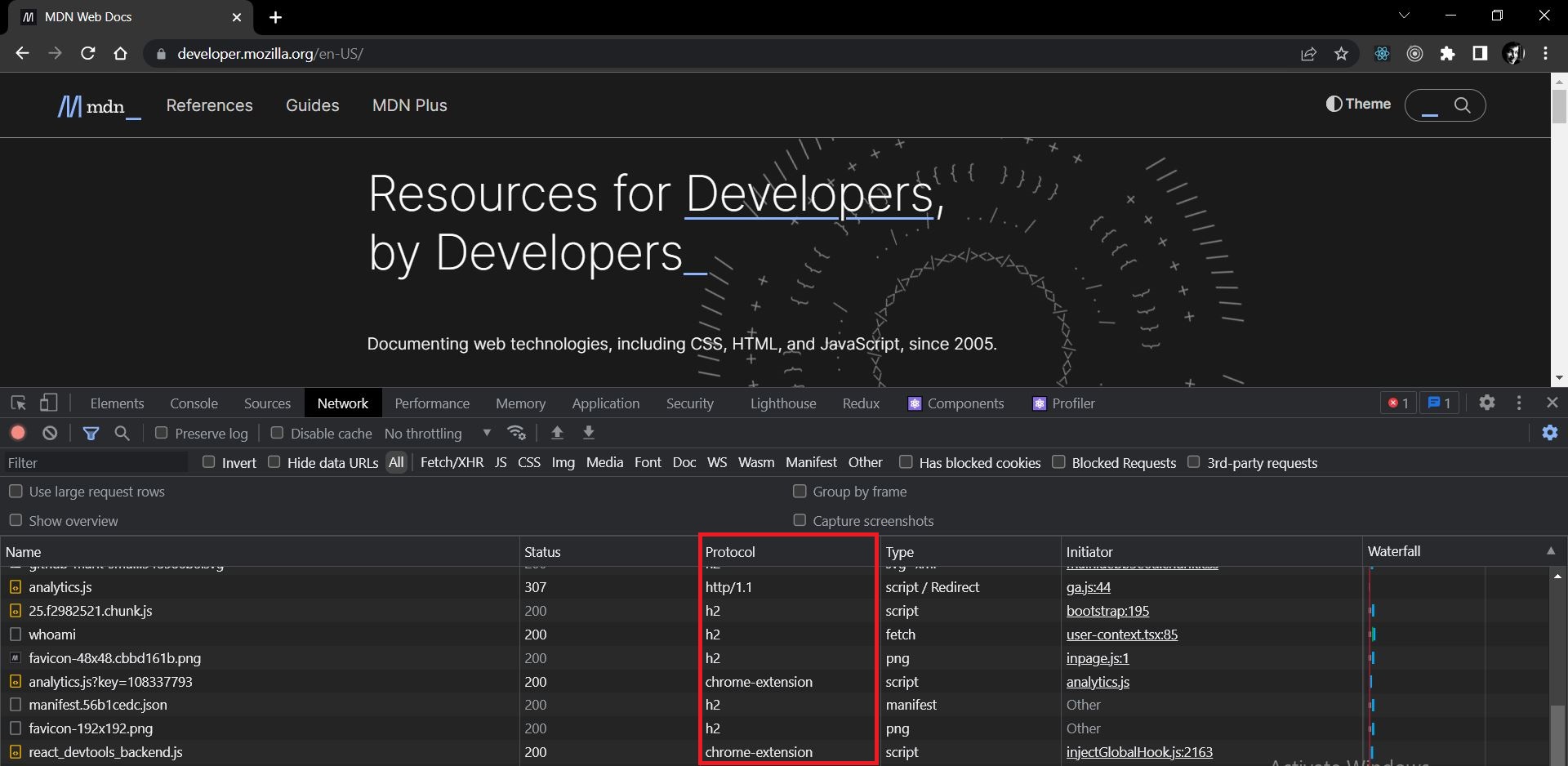
You can also visit third party websites that would show you the protocol version of a website on screen. Using Chrome Developer Console you get to see the protocol version of the all the outgoing requests at once and this is the reason I prefer this over anything else.
Conclusion
In this post we got to know that there are newer versions of HTTP becoming popular these days.
These newer versions of HTTP is fast and reliable as per the increasing demand of the internet.
We have also seen how to check if any application supports HTTP2 or HTTP3 or any other version of HTTP from the chrome dev tools.
I hope you would definitely give a try and check out the HTTP protocol version of your favourite websites and applications.
You can also try developing your own tool for such a feature and help others with checking the protocol version of HTTP. 😀
Please share the post by clicking the social media icons at the beginning of the post.
Thank you for reading and see you in the next post !👋
Understanding OPTIONS HTTP Method
Introduction to gRPC on .NET
Content Security Policy (CSP) Header